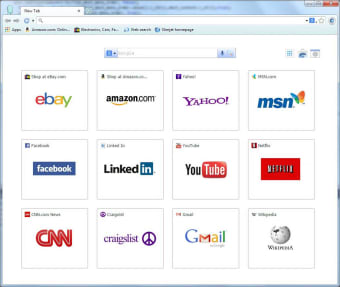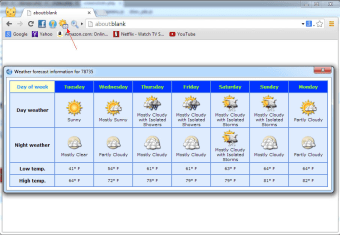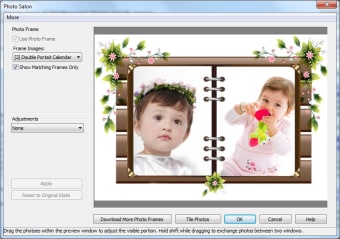Jet-fast browsing
Slimjet is a web browser that prides itself with providing its users fast and seamless browsing. It is also light and does not consume too much computer resources when compared to other well-known browsers like Opera, Brave, and Firefox Slimjet is equipped with its own built-in features and productivity tools that aim to make your sessions smoother.
Making life easier
Boosting your productivity by making usually tedious procedures simpler is one of Slimjet’s abilities. Like other browsers, it is capable of automatically filling out forms and login credentials to make it easier and faster for you to access your online accounts. It also has its own built-in ad blocker to prevent you from constantly being interrupted by pop-up banners. But what really makes Slimjet standout from other mainstream browsers is its other advanced functions that usually would need a third party app or program. For instance, Slimjet has its own screen capture and recording tool that you can use if you want to take a snip of what is going on in your browser or record a whole session. This means that there is no need for you to install a screen recorder in your device.
Slimjet can also perform commands through mouse gestures, which are customizable. You can set a gesture specifically for tasks or practices that you usually do when you are on the Internet such as opening or closing a new tab, switching to Incognito mode, or reloading a webpage. If you want, you can even set a gesture for taking a screen cap or starting screen recording.
Downloading videos from streaming sites such as YouTube can also be done in this browser even without having to summon a third party downloader. Slimjet already has its own built-in video downloader that amazingly comes with a converter. You can directly save videos from video streaming sites to your computer with the added convenience of converting them from MP4 to MP3 file format.
A handy browser
Slimjet is a browser that is made to give you comfort and convenience. You can also enjoy working continuously because of its smart gestures and features that let you do tasks without having to exit the browser. Slimjet also has its own customizable toolbar that can house other functions for quick and instant access. As an added bonus, you can check for weather updates using the browser itself with its very own weather forecast feature!